Brother iPrint&Scan allows you to easily print photos and scan documents&photos.
Brother iPrint&Scan is a free application that lets you print from and scan to your Android device. Use your local wireless network to connect your Android device to your Brother printer or all-in-one. For a list of supported models, please visit your local Brother website.
Brother iPrint Scan Android App Key Features:
- Easy to use menu.
- Simple steps to print your favorite photos, PDFs and web pages.
- Scan directly to your Android device.
- Save scanned images to your Android device or email them.
- Automatically search for supported devices on a local wireless network.
- No computer and no driver required.
*Memory card needed for printing and scanning.
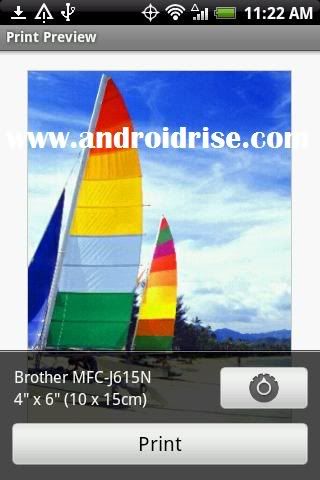

[Compatible Print Settings]
- Paper Size -4" x 6" (10 x 15cm)
Photo L (3.5" x 5" / 89 x 127 mm)
A4,Letter,Legal,A3,Ledger,B4- Media Type -
Glossy Paper,Plain Paper- Copies -Up to 5
*Compatible print settings will depend on the selected device and function.
Compatible Scan Settings-- Document Size -
A4,Letter,4" x 6" (10 x 15cm),Photo L (3.5" x 5" / 89 x 127 mm),Card (2.16" x 3.58" / 55 x 91 mm)
A3,Ledger,B4,- Scan Type -,Color,Color (Fast),Black & White
*Compatible scan settings will depend on the selected device and function.
(print, printer, scan, scanner, photo, pic, image, AIO, document, PDF, JPEG, Brother)
Download Brother iPrint Scan Android App,
No comments:
Post a Comment